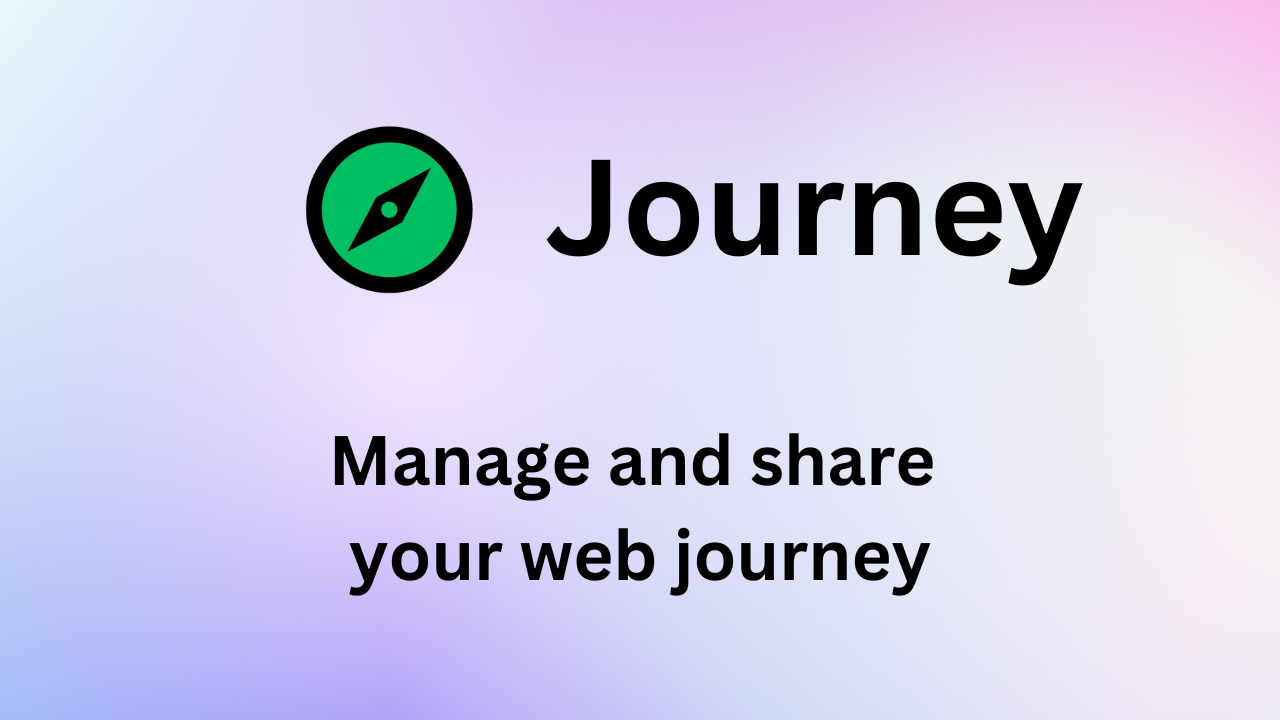Features
Copy Tab Links as Markdown
Get tab name and tab link together in markdown style with customizable shortcuts.
Dark Theme Support
Enjoy a comfortable browsing experience with dark theme support.
Bulk Link Management
Extract all links from current window in one go or as comma separated values.
Import Links to Tabs
Import all links directly to tabs from any block of text.
Link Context
Never wonder what that weird dead or private link was about.
Developer Friendly
Simple, non-bloated, open-source code that can be customized to your needs.
Available Versions
Code & Installation
GitHub Repository
Open-source code available on GitHub
Main repository: https://github.com/Whiskay/Journey
Available branches:
- LitePublished as Lite version
- MainPublished as main version
- DevW.I.P - Testing out features
Manual Installation
Install from source code
Chrome Installation
- Clone/Download the repo
- Extract the zip file
- Go to
chrome://extensions/ - Enable
Developer modeswitch - Click on
Load unpacked - Select the extracted folder
Firefox Installation
- Clone/Download the repo
- Extract the zip file
- Go to
about:addons - Click the Settings gear and select
Debug Add-Ons - Select
Load Temporary Add-on... - Zip the Firefox extension folder and select the zip file